We are excited to announce the launch of a new feature in the Voltaware app—Standby Insights. This tool gives you a clear understanding of how efficiently you manage your standby appliances’ energy consumption.
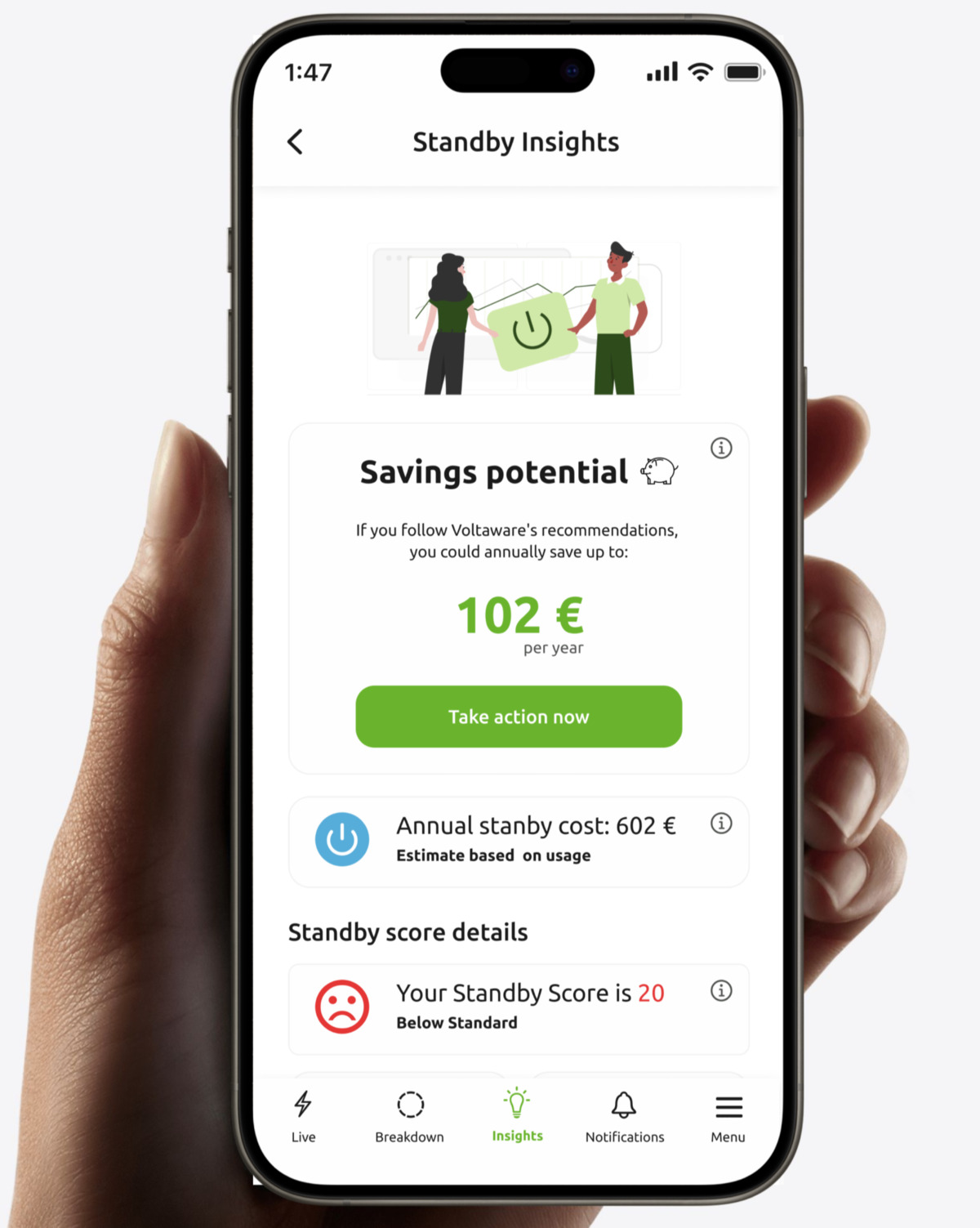
Introducing Standby Insights: Helping You Save More on Your Energy Bill
We are excited to announce the launch of a new feature in the Voltaware app—Standby Insights. This tool gives you a clear understanding of how efficiently you are managing the energy consumption of your standby appliances.
What are Standby Appliances?
Standby appliances include devices such as computer monitors, Wi-Fi routers, entertainment units, speakers, TVs, chargers, and more. These devices draw a small but constant amount of energy, even when they’re turned off or not in active use. While the amount of energy consumed may seem insignificant on an individual basis, the cumulative effect can result in a surprisingly large proportion of your energy bill. Reducing this “phantom” consumption can make a big impact on your savings.
Standby Insights: Your Energy Efficiency Companion
The new Standby Insights feature provides an easy-to-understand monthly Standby Overall Score to help you track your standby energy consumption. With this score, you can see how efficiently you’re using standby appliances and identify areas where you can improve.
Here’s what Standby Insights will show you:
- Historical Standby Score: Each month, we compare your current standby consumption to your historical average, showing whether your usage has increased or decreased over time.
- Similar Home Standby Score: We provide a comparison of your standby consumption to similar homes, helping you see how your energy use measures up.
- Annual Standby Cost: Want to know how much your standby power is costing you annually? We calculate this using your provided tariff information. If you’ve been using our sensor for over a year, we use your actual standby consumption data. Otherwise, we estimate it based on your average monthly usage.
- Potential Savings: Discover how much you could save by reducing your standby consumption to the optimal level for a home like yours. We calculate this by comparing your projected annual standby cost with the ideal cost based on your consumption profile.
How to Reduce Your Standby Consumption
Now that you have the insights, here are some simple tips to reduce your standby energy use and save on your energy bills:
- Unplug Devices Not in Use: Chargers, entertainment systems, and kitchen appliances that aren’t in active use can often be unplugged. Power strips with on/off switches can make this easier to manage.
- Use Smart Plugs: Smart plugs allow you to control when certain devices are powered, giving you the option to cut off energy supply remotely or on a schedule.
- Turn Off Computers and Monitors: Computers and their peripherals (monitors, printers, etc.) can draw significant standby power. When not in use, turn them off completely or use power-saving settings.
- Set Timers for Your Wi-Fi Router and TV: If you don’t need your Wi-Fi overnight or during certain hours, setting timers can reduce energy waste. The same applies to TVs and other entertainment units.
- Enable Power-Saving Features: Many modern devices come with power-saving modes that reduce the amount of standby power they consume. Check your devices to see if this feature is available.
What’s Next?
The Standby Insights feature is just the beginning. Over time, we will expand our insights to include more and more appliances.
Stay tuned for more updates as we continue to make energy saving easier and more accessible for everyone.